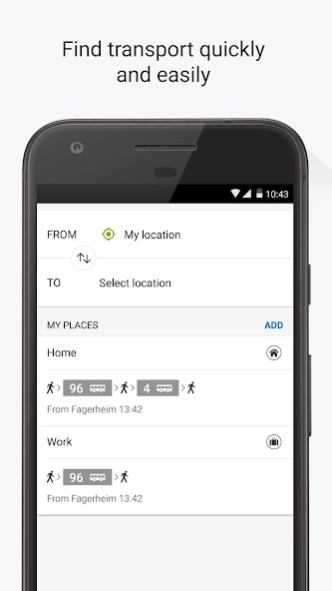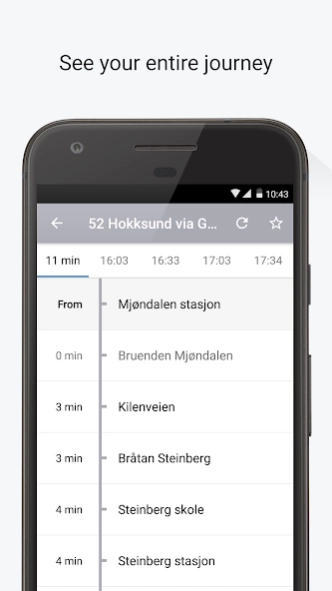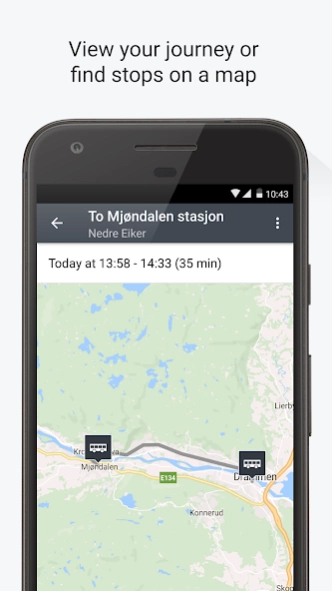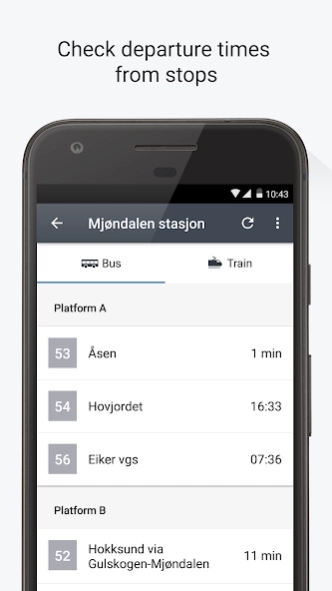Brakar Reise 6.0.6
Continue to app
Free Version
Publisher Description
Brakar Reise - Plan your journey - with simplicity
Brakar Reise helps you find transport from a to b by bus, tram, Metro, ferry and train in Buskerud, Oslo, Akershus, Hedmark, Oppland, Telemark, Vestfold and Østfold. See a summary of your journey, see walking distances and stops on the map.
Other Brakar Reise features:
You can:
• Save frequently used addresses or stops to get one-click travel suggestions.
• Use the widget to see departure times from stops without opening the app.
• Save a planned journey, and receive an alert when you have to leave.
• Filter the transport mode you want to travel with
In order for Brakar Reise to work optimally, the app needs to access certain features on your phone. You may choose to turn these accesses off, but some of the app’s features will be unavailable. You turn off access in the settings on your phone.
Brakar Reise requests access to:
* Location
Used to find your position, so that you can see nearby stops, see where you are on the map, sort search results based on location, and find transport to or from your location. You can search for stops and addresses even if location services are turned off.
* Mobile data
An Internet connection is required to use all of the services in the app. If mobile data is turned off, you must have access to a wireless network (Wi-Fi).
* Calendars
Used if you add a journey to your calendar.
About Brakar Reise
Brakar Reise is a free app for Android published in the Recreation list of apps, part of Home & Hobby.
The company that develops Brakar Reise is Ruter As. The latest version released by its developer is 6.0.6.
To install Brakar Reise on your Android device, just click the green Continue To App button above to start the installation process. The app is listed on our website since 2024-01-03 and was downloaded 2 times. We have already checked if the download link is safe, however for your own protection we recommend that you scan the downloaded app with your antivirus. Your antivirus may detect the Brakar Reise as malware as malware if the download link to no.ruter.brakarreise is broken.
How to install Brakar Reise on your Android device:
- Click on the Continue To App button on our website. This will redirect you to Google Play.
- Once the Brakar Reise is shown in the Google Play listing of your Android device, you can start its download and installation. Tap on the Install button located below the search bar and to the right of the app icon.
- A pop-up window with the permissions required by Brakar Reise will be shown. Click on Accept to continue the process.
- Brakar Reise will be downloaded onto your device, displaying a progress. Once the download completes, the installation will start and you'll get a notification after the installation is finished.